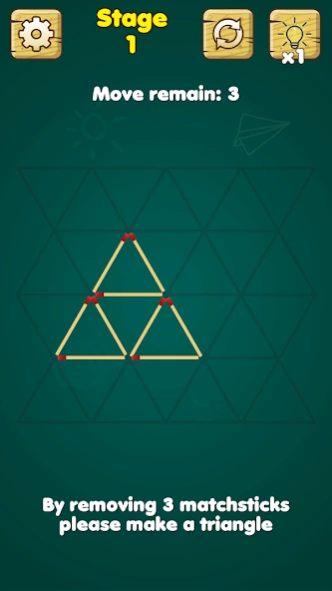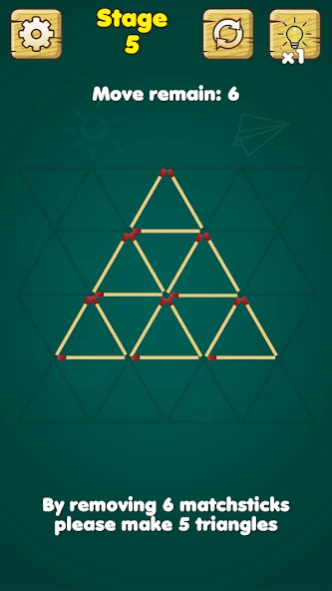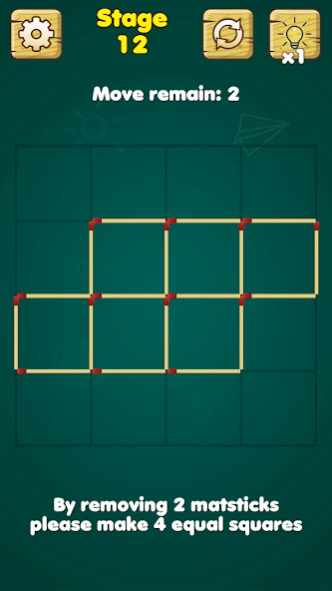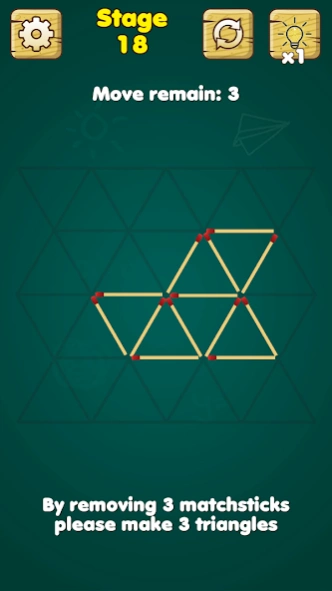Matchstick Puzzle 1.2
Free Version
Publisher Description
Matchstick Puzzle - Solve matchstick puzzles by moving, adding and removing matches
They have been vexing the minds of the curious for centuries. The rules are simple: you see a figure on the screen made up of several matches, but it’s not perfect. Move, remove or add matches… and voila! The figure is complete (don’t leave unused matches though).
Some problems will be surprisingly easy, and some will require an elegant solution. Most levels can be completed in a number of ways (solutions different from suggested ones are also accepted).
Hints can be accessed by clicking the “Hint” button in the menu.
Features:
◆Hundred of stages for play.
◆ Compete with your friends with Game Center and win the crown
◆ Multiple ways to solve each puzzle, can you find the correct ones?
◆ Levels have all different shapes, sizes, equations (roman numerals) and colors and designs!
◆ HD colorful beautiful graphics, so you will not be bored!
◆ Works good on older devices with slower processors and lower resolutions!
◆ Small size, no adware, no unnecessary permissions!
◆All free
We hope you will enjoy the game!
About Matchstick Puzzle
Matchstick Puzzle is a free app for Android published in the Puzzle & Word Games list of apps, part of Games & Entertainment.
The company that develops Matchstick Puzzle is Classic Official Game. The latest version released by its developer is 1.2.
To install Matchstick Puzzle on your Android device, just click the green Continue To App button above to start the installation process. The app is listed on our website since 2024-01-01 and was downloaded 0 times. We have already checked if the download link is safe, however for your own protection we recommend that you scan the downloaded app with your antivirus. Your antivirus may detect the Matchstick Puzzle as malware as malware if the download link to com.gg.matchsticks is broken.
How to install Matchstick Puzzle on your Android device:
- Click on the Continue To App button on our website. This will redirect you to Google Play.
- Once the Matchstick Puzzle is shown in the Google Play listing of your Android device, you can start its download and installation. Tap on the Install button located below the search bar and to the right of the app icon.
- A pop-up window with the permissions required by Matchstick Puzzle will be shown. Click on Accept to continue the process.
- Matchstick Puzzle will be downloaded onto your device, displaying a progress. Once the download completes, the installation will start and you'll get a notification after the installation is finished.